Time Tracking App With Photo Attachments
Transfer pictures, documents, and job-related notes back and forth between the office and the field with JCards.
- Get up-to-the-minute information straight from the construction or job site.
- View attachments quickly and easily on the web or on your phone.
- Send vital documents to your team working out in the field.
- Action job issues in real time by sharing images with your team
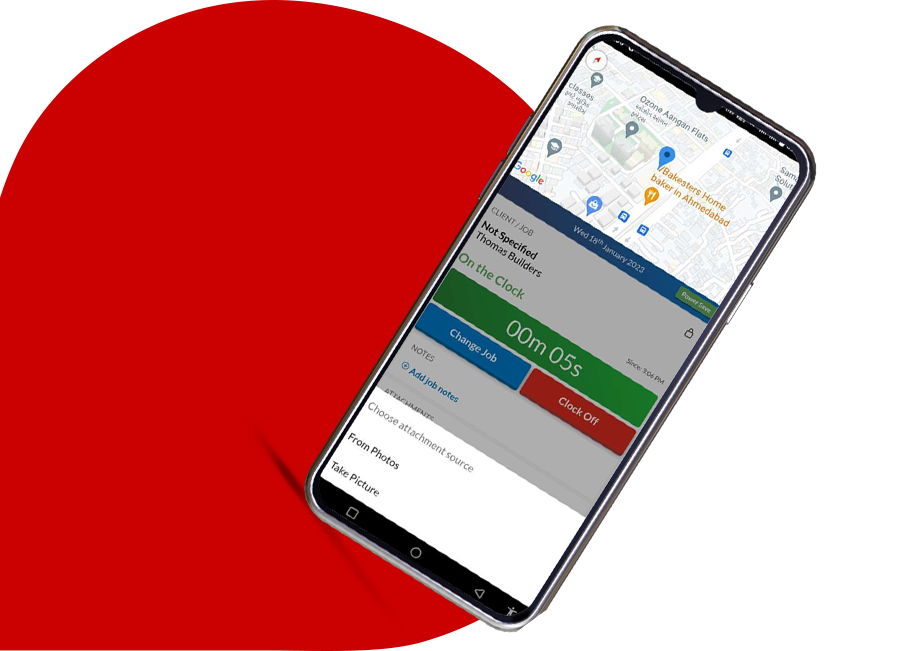
Utilize Photo attachment to Keep Projects on Track
Easily Monitor Project Completion
With JCards you can easily manage your team’s time, projects, and assigned tasks using our mobile app no matter where your workforce is working. JCards is easy to use and syncs with our dashboard automatically, allowing you to generate monthly and real-time reports. Employee time is automatically tracked and reconciled. Let JCards handle the cumbersome administrative tasks so you can focus on work!
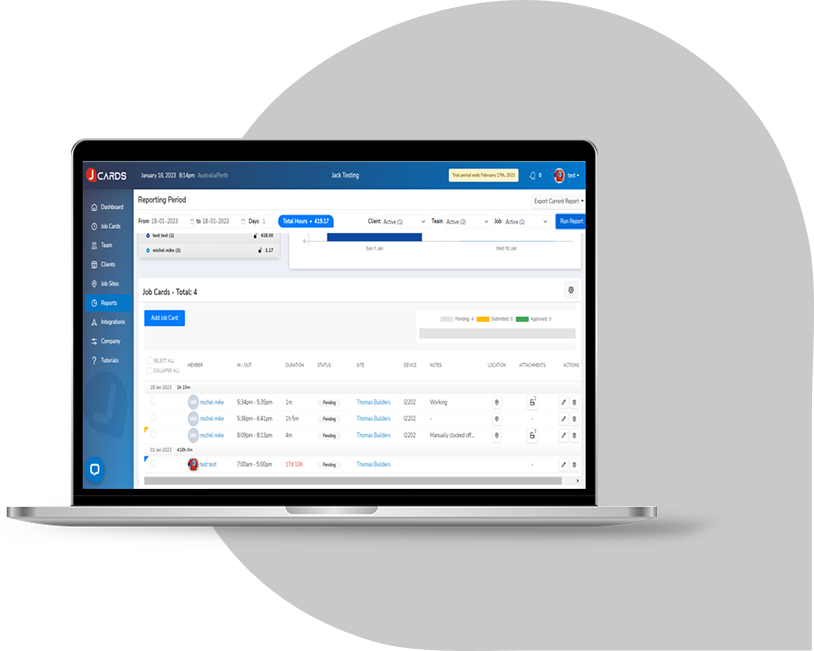

Send Photo Attachments with Ease
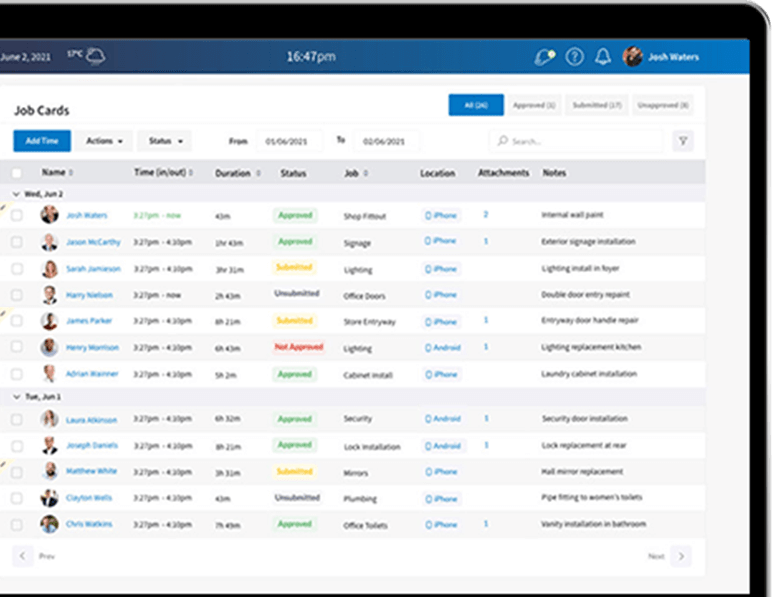
Access Important Job Documentation and Image Files for each Job
The JCards mobile app and your web dashboard both allow time tracking with image upload capabilities, giving you access to your files no matter where you are or what device you are using. You can share images, plans, contracts, documents, work orders, and any other important documentation with your employees who are working in the field.
The workforce also can use their phones and the JCards image capture feature and upload them into the JCards app with just the push of a few buttons.
Frequently Asked Questions About Clock In And Out Of Jobs
No, simply sign up for a Free 30 Day Trial to hit the ground running. No Credit Card Required.
Simply sign up and register for a Free Trial on the JCards website to receive our 30 day FREE trial giving you unrestricted access to all Desktop* and Mobile app features.
*Excludes Integrations to accounting packages which is only available for paid subscriptions.
You can transfer pictures, documents, and job-related notes between the office and the field.
JCards allows you to view attachments quickly and easily on the web or your phone.
Yes, you can send vital documents to your field team using the Photo Attachments feature.
By sharing images in real time, you can address job issues promptly with your team.
It helps automate timesheet photo and image attachments, manages jobs, improves compliance, and optimises in-field operations.
With image files attached to time records, you have full visibility of each photo or file uploaded in real time, even when you’re not on-site.
Yes, both the JCards mobile app and web dashboard allow you to track time with image upload capabilities, providing access to files wherever you are.
You can easily upload high-quality photos or job notes between the office and the field crew using the time-tracking app.
Absolutely, you can share various types of files with your employees who are working in the field using JCards.
With just a few taps, your workforce can use the image capture feature on their phones and upload photos into the JCards app effortlessly.